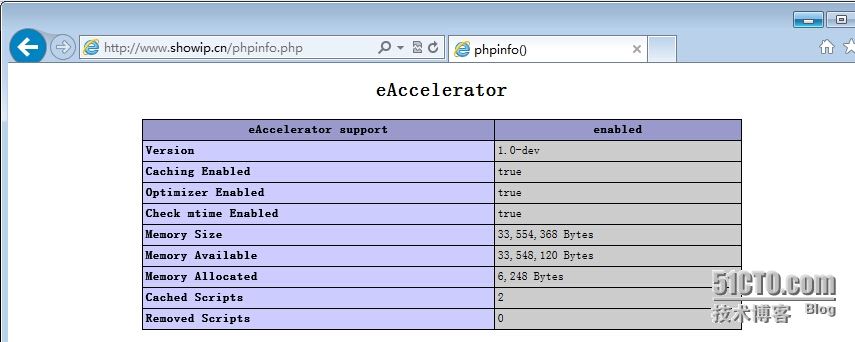liunx下php5.4安装eAccelerator扩展
一、eAccelerator简介
eAccelerator是一个自由开放源码PHP加速器,优化和动态内容缓存,提高了php脚本的缓存性能,使得PHP脚本在编译的状态下,对服务器的开销几乎完全消除。它还有对脚本起优化作用,以加快其执行效率。使您的PHP程序代码执效率能提高1-10倍。
注意:PHP5.5以后暂时不能使用eAccelerator
二、eAccelerator安装
[root@showip opt]# tar zxf eaccelerator-eaccelerator-42067ac.tar.gz
[root@showip opt]# cd eaccelerator-eaccelerator-42067ac
[root@showip eaccelerator-eaccelerator-42067ac]# /usr/local/php/bin/phpize
[root@showip eaccelerator-eaccelerator-42067ac]# ./configure --enable-eaccelerator=shared --with-php-config=/usr/local/php/bin/php-config
[root@showip eaccelerator-eaccelerator-42067ac]# make && make install
[root@showip eaccelerator-eaccelerator-42067ac]# mkdir /tmp/eaccelerator
[root@showip eaccelerator-eaccelerator-42067ac]# chmod 777 /tmp/eaccelerator/
[root@showip eaccelerator-eaccelerator-42067ac]# vi /usr/local/php/etc/php.ini #添加以下内容
#加载eaccelerator模块
extension = eaccelerator.so
#这个是设置一个缓存大小
eaccelerator.shm_size="64"
#缓存目录
eaccelerator.cache_dir="//tmp/eaccelerator/"
#网站目录,把解开的eAccelerator 的源码包里的control.php 文件复制到你的WEB 服务器中的一个目录下,使其它以通过http 访问,如果不加那么看不到缓存的页面列表,但是还是可以看到内存信息
eaccelerator.allowed_admin_path=/web/www/
eaccelerator.enable="1"
eaccelerator.optimizer="1"
eaccelerator.check_mtime="1"
eaccelerator.debug="0"
eaccelerator.filter=""
eaccelerator.shm_max="0"
eaccelerator.shm_ttl="0"
eaccelerator.shm_prune_period="0"
eaccelerator.shm_only="0"
eaccelerator.compress="1"
eaccelerator.compress_level="9"
eaccelerator.keys = "disk_only"
eaccelerator.sessions = "disk_only"
eaccelerator.content = "disk_only"
设置内容缓存的存放的地方,可以设置为:
shm_and_disk 在共享缓存和硬盘(默认值)
shm 默认存在共享内存,如果共享内存已满或大小超过 "eaccelerator.shm_max" 的值,就存到硬盘
shm_only 只存放在共享内存
disk_only 只存放在硬盘
none 不缓存数据
这里为了查看效果设置为存在硬盘
三、重启php测试
本文出自 “Linux艺术(Q群:1991706)” 博客,请务必保留此出处http://304076020.blog.51cto.com/7503470/1603938
郑重声明:本站内容如果来自互联网及其他传播媒体,其版权均属原媒体及文章作者所有。转载目的在于传递更多信息及用于网络分享,并不代表本站赞同其观点和对其真实性负责,也不构成任何其他建议。