Configure Visual Studio 2013 for debugging .NET framework
Configure Visual Studio 2013 for debugging .NET framework
In order to configure Visual Studio 2013 do the following in the Tools -> Options -> Debugging -> General menu:
- Disable just my code
- Disable step over properties and operators
- Disable require source files to exactly match the original version
- Enable .NET framework source stepping
- Enable source server support
This is what you need to do:
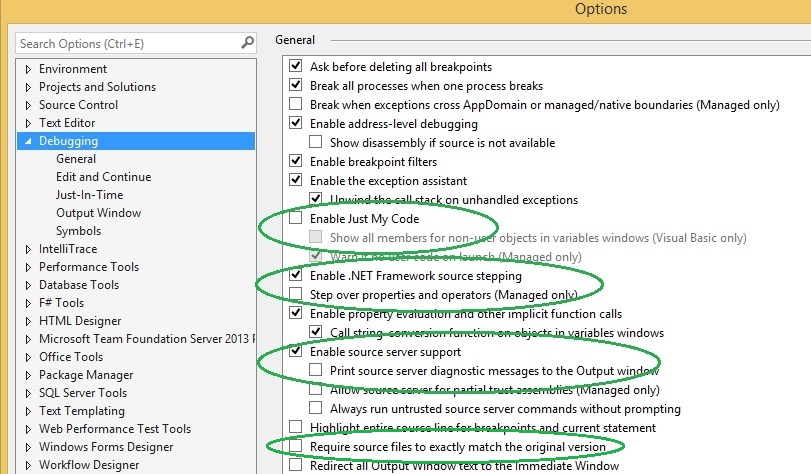
Troubleshooting
- Validate that you are running .NET framework version 4.5.1 or higher.
- Validate that the list of assemblies that you are trying to debug are on the list of assemblies here.
The list is the set of assemblies that we currently ship reference sources for. - Validate that your Symbol path has no cached symbols.
- Find the dll that you want to debug and run the command dumpbin /headers (dll-Name)
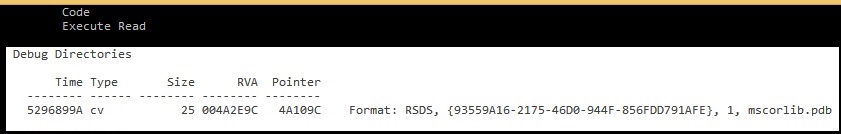
- Send us the output shown in the screen capture above along with the file version of the dll.
郑重声明:本站内容如果来自互联网及其他传播媒体,其版权均属原媒体及文章作者所有。转载目的在于传递更多信息及用于网络分享,并不代表本站赞同其观点和对其真实性负责,也不构成任何其他建议。





































