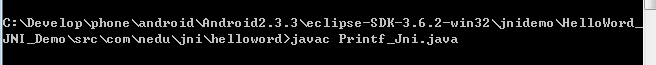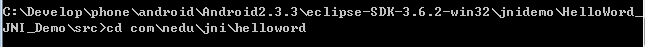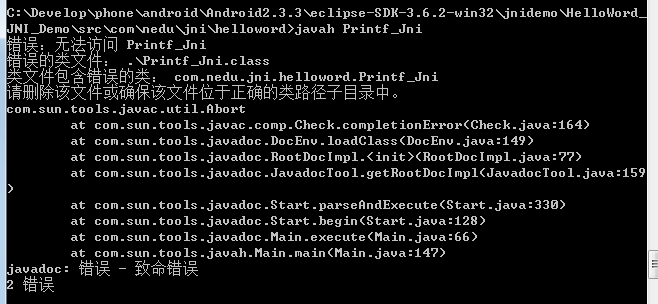Android JNI入门第一篇——HelloJni
android支持使用NDK开发C程序,关于配置NDK环境问题应该不用再赘述了,这个网上有很多,这里通过一篇实例来讲述简单的JNI开发,大家可以参考这篇文章(Get Your Eclipse-Integrated NDK On!)搭建Eclipse编译C语言为so文件的开发环境。
native方法实现步骤如下:
1、在Java中声明native()方法,然后编译(javac);
2、用javah产生一个.h文件;
3、编写包含.h文件的c文件
4、编译c文件
5、使用编译成功的so文件。
第一步:
1、声明native方法
- public class Printf_Jni {
- static {
- System.loadLibrary("com_nedu_jni_helloword_printf-jni");
- }
- public native void printHello();
- }
2、javac编译
进入java文件所在路径,调用javac命令,如图:
第二步:使用javah命令生成.h头文件,如图:
这个要回到src目录下,不知道什么原因,如果在上面的javac路径下会报错,如图:
使用javah命令生成的头文件如下:
- /* DO NOT EDIT THIS FILE - it is machine generated */
- #include <jni.h>
- /* Header for class com_nedu_jni_helloword_Printf_Jni */
- #ifndef _Included_com_nedu_jni_helloword_Printf_Jni
- #define _Included_com_nedu_jni_helloword_Printf_Jni
- #ifdef __cplusplus
- extern "C" {
- #endif
- /*
- * Class: com_nedu_jni_helloword_Printf_Jni
- * Method: printHello
- * Signature: ()V
- */
- JNIEXPORT void JNICALL Java_com_nedu_jni_helloword_Printf_1Jni_printHello
- (JNIEnv *, jobject);
- #ifdef __cplusplus
- }
- #endif
- #endif
第三步:编写c文件,代码如下:
- #include<stdio.h>
- #include <stdlib.h>
- #include "com_nedu_jni_helloword_Printf_Jni.h"
- JNIEXPORT void JNICALL Java_com_nedu_jni_helloword_Printf_1Jni_printHello
- (JNIEnv *e, jobject j)
- {
- printf("Hello world!");
- }
第四步,书写Android.mk文件,编译c文件
Android.mk文件如下:
- LOCAL_PATH := $(call my-dir)
- include $(CLEAR_VARS)
- LOCAL_MODULE := com_nedu_jni_helloword_printf-jni
- LOCAL_SRC_FILES :=Printf_Jni.c
- include $(BUILD_SHARED_LIBRARY)
LOCAL_MODULE := com_nedu_jni_helloword_printf-jniLOCAL_MODULE := com_nedu_jni_helloword_printf-jniLOCAL_MODULE 表示so文件名LOCAL_SRC_FILES 需要编译的文件
按照这篇文章(Get Your Eclipse-Integrated NDK On!)的介绍就可以在Eclipse编译了。
第五步:使用so文件:
通过下面的代码加载so文件
- System.loadLibrary("com_nedu_jni_helloword_printf-jni");
通过下面的代码加载so文件通过下面的代码加载so文件调用如下:
- Printf_Jni print=new Printf_Jni();
- print.printHello();
/**
* @author 张兴业
* 邮箱:xy-zhang#163.com
* android开发进阶群:278401545
*
*/
郑重声明:本站内容如果来自互联网及其他传播媒体,其版权均属原媒体及文章作者所有。转载目的在于传递更多信息及用于网络分享,并不代表本站赞同其观点和对其真实性负责,也不构成任何其他建议。