android 自定义 radiobutton 文字颜色随选中状态而改变
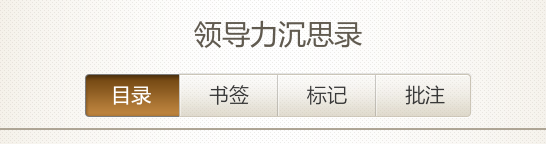
主要是写一个 color selector
在res/建一个文件夹取名color
res/color/color_radiobutton.xml
- <?xml version="1.0" encoding="utf-8"?>
- <selector xmlns:android="http://schemas.android.com/apk/res/android">
- <item android:state_checked="true" android:color="@color/color_text_selected"/>
- <!-- not selected -->
- <item android:color="@color/color_text_normal"/>
- </selector>
程序中就可以直接使用了
- //layout/main.xml
- <?xml version="1.0" encoding="utf-8"?>
- <LinearLayout xmlns:android="http://schemas.android.com/apk/res/android"
- android:layout_width="fill_parent"
- android:layout_height="fill_parent"
- android:orientation="vertical" >
- <RadioGroup
- android:id="@+id/radiogroup_personal_condition"
- android:layout_width="wrap_content"
- android:layout_height="wrap_content"
- android:orientation="horizontal" >
- <RadioButton
- android:id="@+id/radiobutton_1"
- android:layout_width="wrap_content"
- android:layout_height="wrap_content"
- android:background="@drawable/selector_radio"
- android:button="@null"
- android:checked="true"
- android:gravity="center"
- android:text="目录"
- android:textColor="@color/color_radiobutton"
- android:textSize="@dimen/font_size"
- android:textStyle="bold" />
- <RadioButton
- android:id="@+id/radiobutton_2"
- android:layout_width="wrap_content"
- android:layout_height="wrap_content"
- android:background="@drawable/selector_radio"
- android:button="@null"
- android:gravity="center"
- android:text="书签"
- android:textColor="@color/color_radiobutton"
- android:textSize="@dimen/font_size"
- android:textStyle="bold" />
- </RadioGroup>
- </LinearLayout>
郑重声明:本站内容如果来自互联网及其他传播媒体,其版权均属原媒体及文章作者所有。转载目的在于传递更多信息及用于网络分享,并不代表本站赞同其观点和对其真实性负责,也不构成任何其他建议。



































