使用calabash测试开源中国Android客户端
Calabash-android是支持android的UI自动化测试框架,前面已经介绍过《中文Win7下成功安装calabash-android步骤》,这篇博文尝试测试一个真实应用:开源中国客户端。目的是和大家一起学习calabash测试工具。
测试环境与源码准备
先介绍一下oschina.net
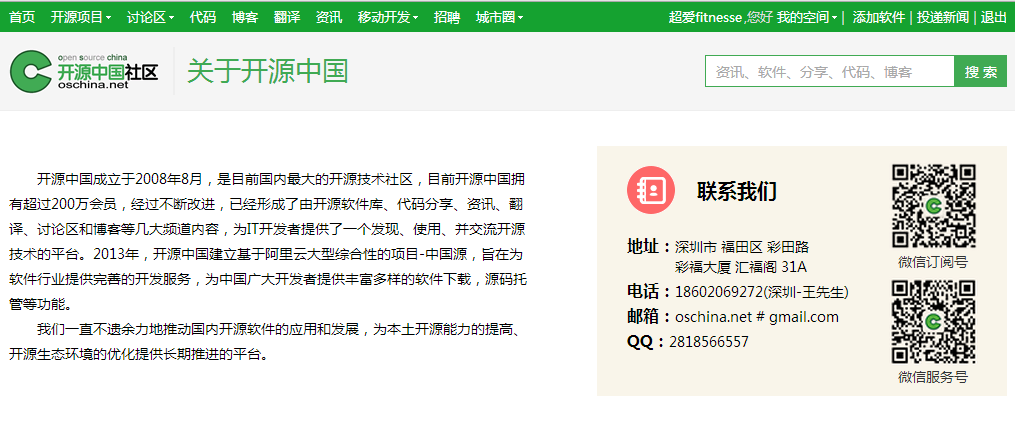
oschina除了有网站,还有三大平台手机客户端:

客户端已经开源!
那么开源可以用来做什么呢?
我正在学用calabash-android,得找到一个合适的待测app,平时手机上开源中国这个app用的蛮顺手了,所以就选它了,再次特别向开源中国的开发工程师致谢!
环境准备:ADT+calabash-android
可以参考:
中文Win7下成功安装calabash-android步骤
下载oschina/android-app源代码
首先到 http://git.oschina.net/oschina/android-app ,
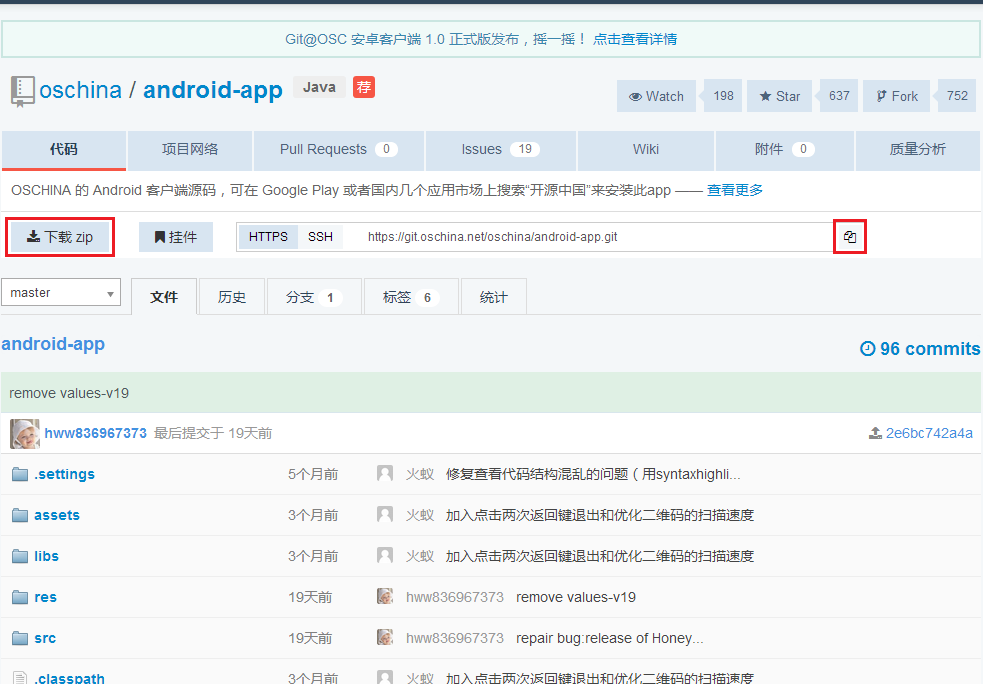
下载源代码方式的方式都可:
- 可以直接点击”下载zip“
- 复制git仓库url: https://git.oschina.net/oschina/android-app.git,然后在Eclipse/ADT中打开Windows > Open Perspective > Other… > Get Resporsitory Exploring,clone源代码
导入到ADT中后,源代码如下:
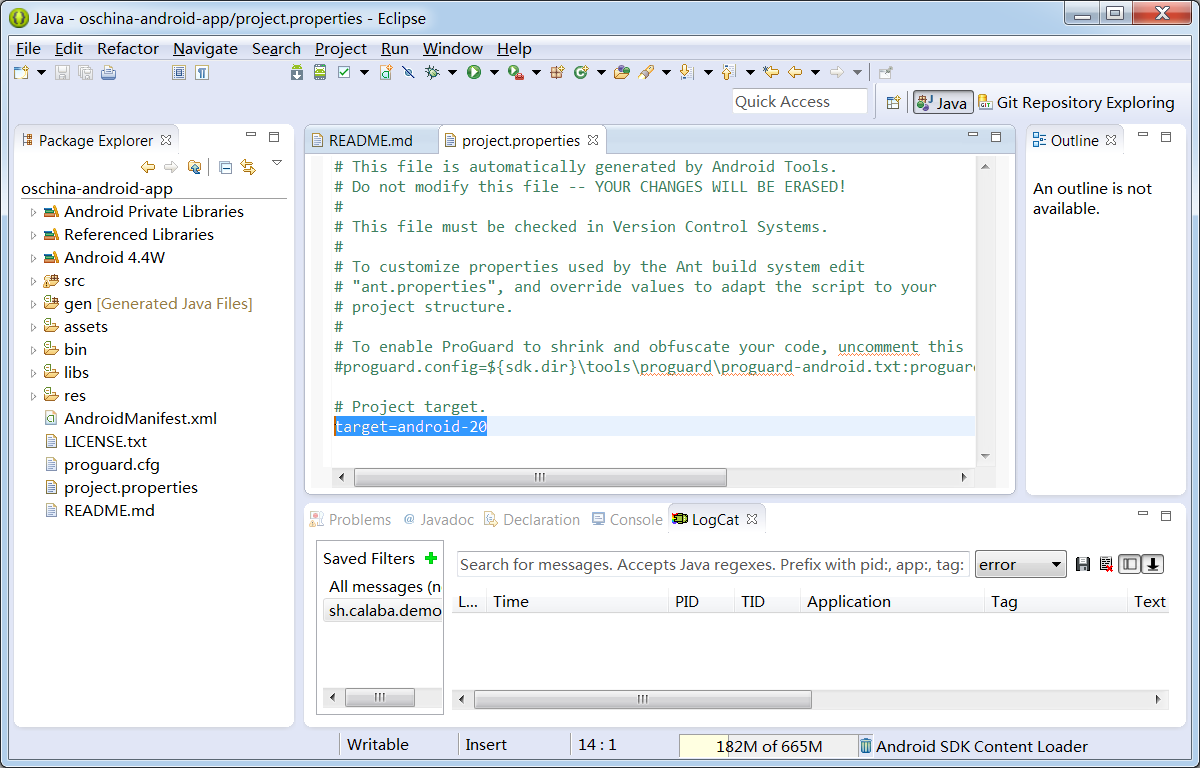
在adt-bundle-20140702中编译运行oschina/android-app的几个问题
问题1: adt-bundle-20140702的API版本是20,所以要修改project.properties: target=android-15 改成 target=android-20
问题2: 源代码是使用了已作废的class: android.webkit.CacheManager
oschina-android-app/src/net/oschina/app/AppContext.java中使用了android.webkit.CacheManager
所以要把相关代码禁掉:
61行:
//import android.webkit.CacheManager;
1503到1509行:
// File file = CacheManager.getCacheFileBaseDir();
// if (file != null && file.exists() && file.isDirectory()) {
// for (File item : file.listFiles()) {
// item.delete();
// }
// file.delete();
// }
问题3:Run As Android Application报错:Installation error: INSTALL_FAILED_VERSION_DOWNGRADE
原因是:手机已经装了一个开源中国的1.7.7.0版本,而ADT要下载的是1.7.6.9版本,Android系统不允许安装一个比已安装版本更旧的版本,所以从手机上卸载已有的1.7.7.0版本就可以了。
ADT编译并上传oschina/android-app到手机
Run As Android Application > 选择连接到电脑Usb的手机 > OK 
calabash测试步骤
先确认oschina/android-app声明了访问网络的权限
oschina/android-app项目的AndroidManifest.xml中应该如下行:
<uses-permission android:name="android.permission.INTERNET" />
在oschina/android-app根目录中创建calabash目录
在命令行下进入oschina/android-app的源代码根目录:
D:\git\oschina>cd android-app
D:\git\oschina\android-app>dir
Volume Serial Number is 9823-AB19
Directory of D:\git\oschina\android-app
2014/09/01 20:26 <DIR> .
2014/09/01 20:26 <DIR> ..
2014/09/01 20:21 783 .classpath
2014/09/01 20:21 <DIR> .git
2014/09/01 20:21 64 .gitignore
2014/09/01 20:21 822 .project
2014/09/01 20:21 <DIR> .settings
2014/09/01 20:21 10,829 AndroidManifest.xml
2014/09/01 20:21 <DIR> assets
2014/09/01 20:42 <DIR> bin
2014/09/01 20:26 <DIR> gen
2014/09/01 20:21 <DIR> libs
2014/09/01 20:21 18,092 LICENSE.txt
2014/09/01 20:21 1,424 proguard.cfg
2014/09/01 20:41 563 project.properties
2014/09/01 20:21 4,183 README.md
2014/09/01 20:21 <DIR> res
2014/09/01 20:21 <DIR> src
8 File(s) 36,760 bytes
10 Dir(s) 133,131,993,088 bytes free
D:\git\oschina\android-app>
创建calabash目录:
D:\git\oschina\android-app>mkdir calabash
创建cucumber skeleton:
D:\git\oschina\android-app>cd calabash
D:\git\oschina\android-app\calabash>calabash-android gen
----------Question----------
I‘m about to create a subdirectory called features.
features will contain all your calabash tests.
Please hit return to confirm that‘s what you want.
---------------------------
----------Info----------
features subdirectory created.
---------------------------
D:\git\oschina\android-app\calabash>dir
Volume Serial Number is 9823-AB19
Directory of D:\git\oschina\android-app\calabash
2014/09/01 21:54 <DIR> .
2014/09/01 21:54 <DIR> ..
2014/09/01 21:54 <DIR> features
0 File(s) 0 bytes
3 Dir(s) 133,131,988,992 bytes free
D:\git\oschina\android-app\calabash>
编辑 D:\git\oschina\android-app\calabash\features\my_first.feature:
初始内容:
Feature: Login feature
Scenario: As a valid user I can log into my app
When I press "Login"
Then I see "Welcome to coolest app ever"
第一行Feature: XX,第二行 Scenario: YY是给人读的,所以随便填写什么中文英文内容都可以
关键内容是第三行When I press ..和第四行Then I see .., 这是给Cucumber软件识别的。
When后面跟动作语句,Then后面跟内容检查语句
先尝试如下改动:
Feature: 启动开源中国
Scenario: 启动应用后,能看到软件版本更新信息
Then I see "软件版本更新"
运行calabash-andriod run
D:\git\oschina\android-app\calabash>calabash-android run D:\git\oschina\android-app\bin\oschina-android-app.apk
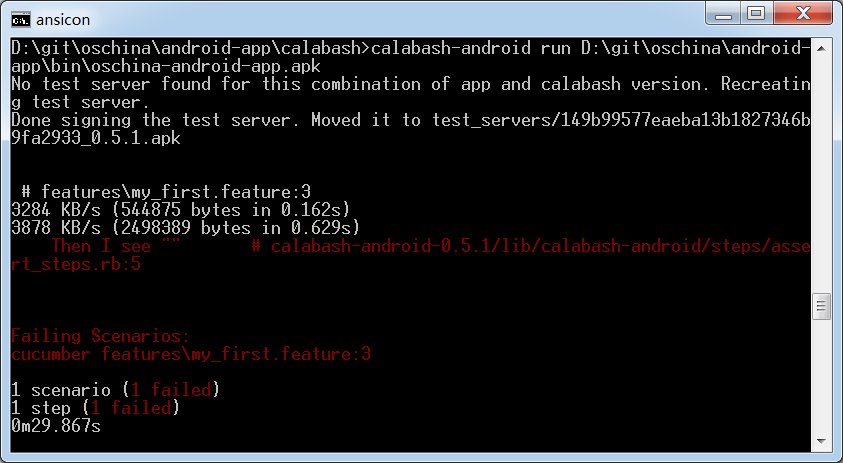
测试失败,原因是Then的默认等待时间只有2秒,开源中国app的启动时间比较长。
ansicon中未能显示中文:“软件版本更新”,这个后面再解决。
按照 https://github.com/calabash/calabash-android/blob/master/ruby-gem/lib/calabash-android/canned_steps.md的指导,可以指定等待几秒:
Feature: 启动开源中国
Scenario: 启动应用后,能看到软件版本更新信息
Then I wait for 10 seconds
Then I see "软件版本更新"

手机上看到的开源中国启动后画面:

按钮“立即更新”为什么是红色的?以后再解决。
到此步为止,calabash测试开源中国Android客户端的环境已经建立完毕,接下去同学们就可以欢快的尝试canned_steps.md里的各个预定义步骤了。
我也会继续完成这个测试用例,大家一起共同进步!
郑重声明:本站内容如果来自互联网及其他传播媒体,其版权均属原媒体及文章作者所有。转载目的在于传递更多信息及用于网络分享,并不代表本站赞同其观点和对其真实性负责,也不构成任何其他建议。


































