Maven for Eclipse
Maven 2 repository
Eclipse needs to know the path to the local maven repository. Therefore the classpath variable M2_REPO has to be set. Execute the following command:
mvn -Declipse.workspace=<path-to-eclipse-workspace> eclipse:add-maven-repo
Restart your Eclipse IDE (if you already have it open) for this change to take effect.
You can also define a new classpath variable inside eclipse: From the menu bar, select Window > Preferences. Select the Java > Build Path > Classpath Variables page.
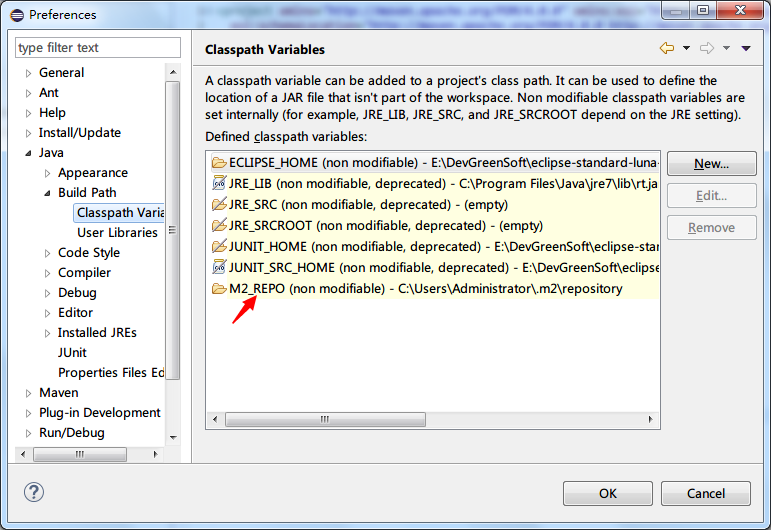
Simple Project
If you have a simple java project which is made up of only one module, using eclipse is very simple. To generate the eclipse project files from your POM you execute the following command:
mvn eclipse:eclipse
If you have created or checked out the project with eclipse, you only have to refresh the project in your workspace. Otherwise you have to import the project into your eclipse workspace (From the menu bar, select File >Import >Existing Projects into Workspace). In the latter case the project (directory) should not be located in your workspace, because eclipse might come into trouble, especially if you want to use eclipse as the scm client.
http://maven.apache.org/guides/mini/guide-ide-eclipse.html#Maven_2_repository
PS: 在更新pom后可重新在项目目录下执行
mvn eclipse:eclipse
来重新生成eclipse项目描述文件,然后重启eclipse。
郑重声明:本站内容如果来自互联网及其他传播媒体,其版权均属原媒体及文章作者所有。转载目的在于传递更多信息及用于网络分享,并不代表本站赞同其观点和对其真实性负责,也不构成任何其他建议。





































