Android界面篇【右上角带个泡泡】
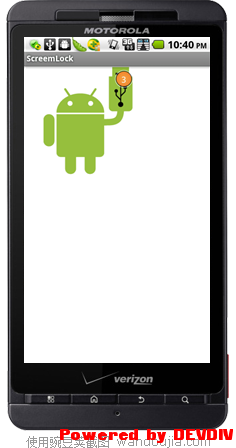
一个网友问到“一个新消息Button按钮,上边浮着一个泡泡形状提示有几条新消息!”是怎么实现的,我这简单写了一下,其实就是view的组合。
- < ?xml version="1.0" encoding="utf-8"?>
- < LinearLayout xmlns:android="http://schemas.android.com/apk/res/android"
- android:orientation="vertical"
- android:layout_width="fill_parent"
- android:layout_height="fill_parent"
- android:background="@android:color/white"
- >
- <RelativeLayout
- android:id="@+id/gridview_item_layout"
- android:layout_width="190dip"
- android:layout_height="190dip"
- android:background="@drawable/usb_android"
- >
- <TextView android:id="@+id/textView1"
- android:layout_alignParentRight="true"
- android:text="3"
- android:textColor="@android:color/white"
- android:background="@drawable/btn_circle_selected"
- android:gravity="center"
- android:layout_width="wrap_content"
- android:layout_height="wrap_content"></TextView>
- </RelativeLayout>
- < /LinearLayout>
- public class PaopaoActivity extends Activity{
- @Override
- protected void onCreate(Bundle savedInstanceState) {
- // TODO Auto-generated method stub
- super.onCreate(savedInstanceState);
- setContentView(R.layout.main2);
- }
- }
http://www.devdiv.com/home.php?mod=space&uid=14682&do=blog&id=4118
郑重声明:本站内容如果来自互联网及其他传播媒体,其版权均属原媒体及文章作者所有。转载目的在于传递更多信息及用于网络分享,并不代表本站赞同其观点和对其真实性负责,也不构成任何其他建议。



































