Android实现长按QQ列表时弹出菜单效果
这里只是简单讲述原理,实现很简单功能,有兴趣的读者可自行优化修改
布局文件
<?xml version="1.0" encoding="utf-8"?> <LinearLayout xmlns:android="http://schemas.android.com/apk/res/android" android:layout_width="match_parent" android:layout_height="match_parent" android:orientation="vertical" > <ListView android:id="@+id/data_list" android:layout_width="match_parent" android:divider="@android:color/black" android:dividerHeight="0.65dip" android:layout_height="wrap_content" > </ListView> <LinearLayout android:layout_width="match_parent" android:layout_height="wrap_content" android:id="@+id/data_empty_li" android:orientation="vertical" android:gravity="center" > <ImageView android:layout_marginTop="100dip" android:id="@+id/imageView1" android:layout_width="wrap_content" android:layout_height="wrap_content" android:src="@drawable/ic_launcher" /> <TextView android:id="@+id/textView1" android:layout_width="wrap_content" android:layout_height="wrap_content" android:layout_marginTop="20dip" android:text="Click to Refresh" /> </LinearLayout> </LinearLayout>
关键代码
public class WindowTipActivity extends Activity implements OnClickListener, OnItemLongClickListener, OnTouchListener
{
private ListView mListView;
private ViewGroup mNoDataPanel;
private final List<String> dataList = new ArrayList<String>();
private Point pRaw = new Point();
@Override
protected void onCreate(Bundle savedInstanceState) {
super.onCreate(savedInstanceState);
setContentView(R.layout.wintip_list_layout);
mListView = (ListView) findViewById(R.id.data_list);
mNoDataPanel = (ViewGroup) findViewById(R.id.data_empty_li);
mListView.setAdapter(new ArrayAdapter<String>(this,android.R.layout.simple_list_item_1 , dataList));
mListView.setEmptyView(mNoDataPanel);
mNoDataPanel.setOnClickListener(this);
mListView.setOnItemLongClickListener(this);
mListView.setOnTouchListener(this);
}
@Override
protected void onDestroy() {
super.onDestroy();
}
@Override
public void onClick(View arg0)
{
if(dataList.size()>=20)
{
return;
}
for (int i = 1; i <=20; i++)
{
dataList.add("菜单-选项("+i+")");
}
ArrayAdapter adapter = (ArrayAdapter) mListView.getAdapter();
adapter.notifyDataSetChanged();
}
@Override
public boolean onItemLongClick(AdapterView<?> parent, View v, int position,long itemId)
{
LinearLayout layout = new LinearLayout(this);
layout.setGravity(Gravity.CENTER);
layout.setBackgroundColor(Color.GRAY);
TextView tv = new TextView(this);
tv.setLayoutParams(new LayoutParams(LayoutParams.WRAP_CONTENT, LayoutParams.WRAP_CONTENT));
tv.setText(dataList.get(position));
tv.setTextColor(Color.WHITE);
tv.setSingleLine(true);
layout.addView(tv);
Paint p = new Paint(Paint.ANTI_ALIAS_FLAG);
PopupWindow popupWindow = new PopupWindow(layout,200,v.getHeight());
popupWindow.setFocusable(true);
popupWindow.setOutsideTouchable(true);
popupWindow.setBackgroundDrawable(new BitmapDrawable());
int[] location = new int[2];
v.getLocationOnScreen(location);
popupWindow.showAtLocation(v, Gravity.NO_GRAVITY,parent.getWidth()/2-100 , location[1]-popupWindow.getHeight());
return false;
}
@Override
public boolean onTouch(View v, MotionEvent event)
{
if(event.getAction()==MotionEvent.ACTION_DOWN)
{
int x = (int) event.getRawX();
int y = (int) event.getRawY();
pRaw.set(x, y);
Log.d("onTouch", "x="+x+" , y="+y);
}
return false;
}
}
效果如下
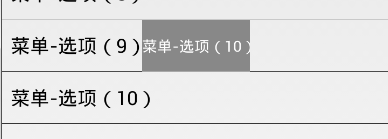
郑重声明:本站内容如果来自互联网及其他传播媒体,其版权均属原媒体及文章作者所有。转载目的在于传递更多信息及用于网络分享,并不代表本站赞同其观点和对其真实性负责,也不构成任何其他建议。

































