Android GridView布局设置
先来张效果图:
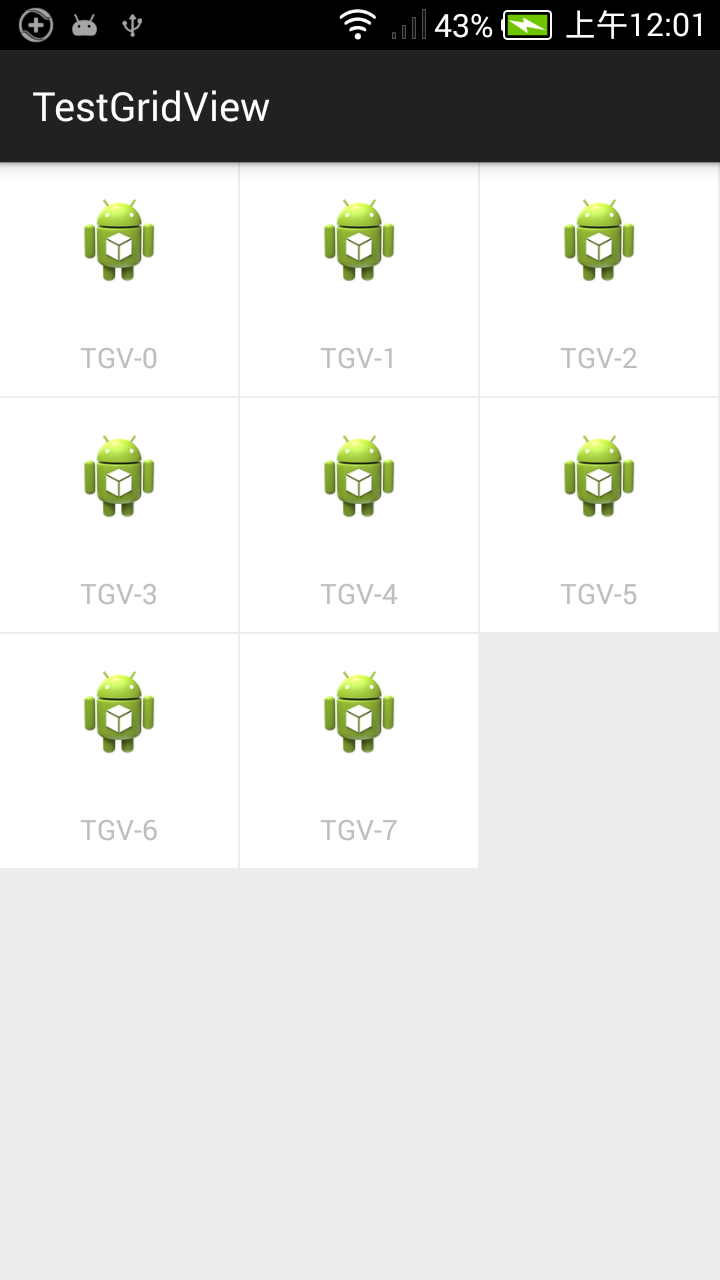
layout布局设置:
<RelativeLayout xmlns:android="http://schemas.android.com/apk/res/android"
xmlns:tools="http://schemas.android.com/tools"
android:layout_width="match_parent"
android:layout_height="match_parent"
android:background="@android:color/transparent" >
<GridView
android:id="@+id/gridview"
android:layout_width="match_parent"
android:layout_height="match_parent"
android:background="#EDEDED"
android:cacheColorHint="#00000000"
android:divider="@android:color/transparent"
android:fadingEdge="none"
android:horizontalSpacing="1dp"
android:listSelector="@android:color/transparent"
android:numColumns="3"
android:verticalSpacing="1dp" >
</GridView>
</RelativeLayout>
郑重声明:本站内容如果来自互联网及其他传播媒体,其版权均属原媒体及文章作者所有。转载目的在于传递更多信息及用于网络分享,并不代表本站赞同其观点和对其真实性负责,也不构成任何其他建议。



































