Android Dev Tools【中英双字高清】
2] ChkBugReport: 【快速查看Bug报告】This tool is used to quickly examine the output of an Android bug report. It takes the large text file that is output from the Android bug report tool and parses it into a more readable file for easier analysis.
ChkBugReport is also open source project. Go to the ChkBugReport page to download and learn more.
3] APKAnalyser: 【查看APK体系结构的一大利器】This is a static, virtual analysis tool which you can use to get a thorough overview of your application architecture. Use it to examine API references, view application dependencies, and disassemble bytecodes in Android apps.
The open-sourced APKAnalyser is a complete tool chain which supports modification of the binary application. You are then able to repack, install, run, and verify the result from logcat. Go to the APKAnalyser page to download and learn more.vn
4] AppXplore: 【查看已安装的APP,已用内存等】With the AppXplore tool, you can go through all the apps installed on your Android device and dissect many application details – app version, package names, certificates, permissions, signatures, activities, and lots of other information that would not be normally viewable from the device.
AppXplore is especially useful for seeing how much memory an app is using, and if the file is movable to the SD card. Likewise, developers can use AppXplore for testing and quality assurance purposes, to make sure their apps are showing the proper permissions in the manifest file. Check out the AppXplore page to download and get more information.
5] Memory Analyzer (MAT): 【Eclipse内存分析插件,挺有用的,不过貌似跟Android没关系】The Eclipse Memory Analyzer is a fast and feature-rich Java heap analyzer that helps you find memory leaks and reduce memory consumption.
Use the Memory Analyzer to analyze productive heap dumps with hundreds of millions of objects, quickly calculate the retained sizes of objects, see who is preventing the Garbage Collector from collecting objects, run a report to automatically extract leak suspects.
6] SQLiteManager plugin for eclipse: 【Eclipse中的SQLite插件,作用不用多说了吧】This plugin helps developer to view and modify sqlite database in eclipse IDE
7] Robotium: 【Android测试框架,另外还有一个不知道。反正我都没用过
 。支持测试的内容:Activities,
Dialogs, Toasts, Menus and Context Menus】Robotium is a test framework created to make it easy to write powerful
and robust automatic black-box test cases for Android applications.
。支持测试的内容:Activities,
Dialogs, Toasts, Menus and Context Menus】Robotium is a test framework created to make it easy to write powerful
and robust automatic black-box test cases for Android applications.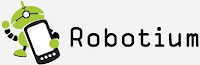 With
the support of Robotium, test case developers can write function, system and acceptance test scenarios, spanning multiple Android activities.
With
the support of Robotium, test case developers can write function, system and acceptance test scenarios, spanning multiple Android activities.Robotium has full support for Activities, Dialogs, Toasts, Menus and Context Menus.
8] ACRA: 【自动发送crash reports到GoogleDoc的一个类库,主要用来帮助开发者们从他们自己的应用得到数据】ACRA is a library enabling Android Application to automatically post their crash reports to a GoogleDoc form. It is targetted to android applications developers to help them get data from their applications when they crash or behave erroneously.
ACRA‘s notification systems are clean. If a crash occurs, your application does not add user notifications over existing system‘s crash notifications or reporting features. If you use the Toast, Status bar notification or direct dialog modes, the "force close" dialog is not displayed anymore and devices where the system native reporting feature is enabled do not offer the user to send an additional report.
9] Android Layout Binder:【从名字上理解好像是 将Layout文件转换为一系列的声明,没用过,不乱说。有用过的可以留言给我】 Convert your Android XML layouts into a set of declarations and binds to save you all that manual typing. Enter a prefix for your fields, choose the scope paste in your XML and hit generate. Select "verbose" to find out why any fields are skipped.
10 ] Spoon: 【分布式测试,好腻害的样子,测试完成后会生成详细的HTML】Android‘s ever-expanding ecosystem of devices creates a unique challenge to testing applications. Spoon aims to simplify this task by distributing instrumentation test execution and displaying the results in a meaningful way.
11] Android Content Provider Code Generator:【Content Provider 代码生成器,要是早知道这个就好了】 Do you always copy and paste tons of code to write a ContentProvider? This code generator might help.
12] AndroidKickStartR: 【快速启动app】Start your next Android app in 10 seconds. AndroidKickstartR helps you to quickly create a well configured Android application using the most popular libraries. It creates and configures your project for you. Just focus on code!
13 ] Android Holo Colors Generator:【颜色生成器】 The Android Holo Colors Generator allows you to easily create Android components such as editext or spinner with your own colours for your Android application. It will generate all necessary nine patch assets plus associated XML drawables and styles which you can copy straight into your project.
14] ActionBar Style Generator: 【ActionBar样式生成器】The Android Action Bar Style Generator allows you to easily create a simple, attractive and seamless custom action bar style for your Android application. It will generate all necessary nine patch assets plus associated XML drawables and styles which you can copy straight into your project.
15] Asset Studio: 【Icon图标生成器,这个效果谁用谁知道】Icon generators allow you to quickly and easily generate icons from existing source images, clipart, or text.
16] little eye labs:【分析】 little eye labs is performance analyser tool for Android Apps,he product has been rechristened as simply “little eye” instead of “littleEye appInsight” as it was called earlier.
Keeps our product catalog simple and consistent with our overall theme of focusing on simplicity, on every aspect of what we do!
Features【特性】
- Profile Any App【任意APP】
- Record And Playback video【支持回放】
- Foreground and Background usage【前台与后台的内存使用情况】
- CPU, Memory and Data consumption【CPU、内存、数据使用情况】
- Manual or Automatic Heap Dumps【自动管理】
- Save & Share【保存与分享】
17] Droid Inspector: 【跟图像处理有关的】The concept of Overdraw has been given so much importance in the Android world. During the Google I/O, few talks emphasis on the importance of reducing overdraw. This is first tool (best of my knowledge) that can help us identify the overdraw easily.
Features【特性,下面看不太懂,哈哈】
- Inspect in 3D
- Find Overdraw
- Box Model
- Integrate with DDMS
- View Hierarchy
- Background/Content
- WebGL
- 2D to 3D to 2D
- And More..
18] Android Button Maker: 【顾名思义:Button Maker,在线的哦】Android Button Maker is online tool to generate buttons code for Android Apps. Android API provide Drawable Resources where XML file defines geometric shape, including colors, border and gradients.
These button is generating based on shape drawable XML code which load faster compare to normal png buttons. You can customize button properties in setting panel and get source code.
19] jsonschema2pojo:【json转pojo,Java的】 Online tool to generate POJO (Plain Old Java Object) class from JSON Schema. Small but powerful tool which can save your time to write POJO. http://www.jsonschema2pojo.org/
郑重声明:本站内容如果来自互联网及其他传播媒体,其版权均属原媒体及文章作者所有。转载目的在于传递更多信息及用于网络分享,并不代表本站赞同其观点和对其真实性负责,也不构成任何其他建议。
















































