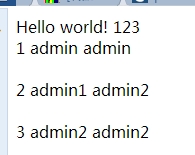JDBC连接池
DBConnection.java
package com.test;
import java.io.IOException;
import java.sql.*;
public class DBConnection {
//private DBConnectionPoolManager dbc = null;
public DBConnection(){
//dbc = DBConnectionPoolManager.getInstance();
}
/*public Connection newConnection() throws SQLException{
return dbc.getConnection();
}*/
// private Connection newConnection() throws SQLException {
// //Class.forName("org.logicalcobwebs.proxool.ProxoolDriver");
// conn = DriverManager.getConnection("proxool.originDB");
// if (conn == null) {
// throw new SQLException("Connection failed !");
// }else{
// System.out.print("Connection Success !");
// }
// return conn;
// }
public static Connection getMySQLConnection() {
Connection conn = null;
try {
conn = DriverManager.getConnection("proxool.dm");
} catch (Exception e) {
System.out.println("Connection failed ! " + e.getMessage());
}
if (conn == null) {
try {
throw new SQLException("Connection failed !");
} catch (SQLException e) {
e.printStackTrace();
}
}else{
System.out.println("Connection Success !");
}
return conn;
}
public static Connection getConnection() {
Connection conn = null;
try {
conn = DriverManager.getConnection("proxool.mysql");
} catch (Exception e) {
// e.printStackTrace();
System.out.println("Connection failed ! " + e.getMessage());
}
if (conn == null) {
try {
throw new SQLException("Connection failed !");
} catch (SQLException e) {
e.printStackTrace();
}
}else{
System.out.print("Connection Success !");
}
return conn;
}
public static Connection getNewConnection() {
Connection conn = null;
try {
//Run as Java Application鐨勬椂鍊欓?氳繃杩欑鏂瑰紡寤虹珛杩炴帴
Class.forName("com.mysql.jdbc.Driver");
conn = DriverManager.getConnection("jdbc:mysql://127.0.0.1:3306/test","root","123456");
} catch (Exception e) {
//System.out.println("Connection failed ! " + e.getMessage());
}
if (conn == null) {
try {
throw new SQLException("Connection failed !");
} catch (SQLException e) {
e.printStackTrace();
}
}else{
// System.out.print("Connection Success !");
}
return conn;
}
public static void close(ResultSet rs, Statement stmt, Connection conn) {
if (rs != null)
try {
rs.close();
} catch (java.sql.SQLException ex) {
ex.printStackTrace();
}
if (stmt != null)
try {
stmt.close();
} catch (java.sql.SQLException ex) {
ex.printStackTrace();
}
if (conn != null)
try {
conn.close();
} catch (java.sql.SQLException ex) {
ex.printStackTrace();
}
}
public static void close(ResultSet rs) {
if(rs != null) {
try {
rs.close();
} catch (SQLException e) {
e.printStackTrace();
}
}
}
public static void close(Statement st) {
if(st != null) {
try {
st.close();
} catch (SQLException e) {
e.printStackTrace();
}
}
}
public static void close(Connection conn) {
if(conn != null) {
try {
conn.close();
} catch (SQLException e) {
e.printStackTrace();
}
}
}
public static void close(ResultSet rs, Statement st) {
if(rs != null) {
try {
rs.close();
} catch (SQLException e) {
e.printStackTrace();
}
}
if(st != null) {
try {
st.close();
} catch (SQLException e) {
e.printStackTrace();
}
}
}
public static void close(Statement st, Connection conn) {
if(st != null) {
try {
st.close();
} catch (SQLException e) {
e.printStackTrace();
}
}
if(conn != null) {
try {
conn.close();
} catch (SQLException e) {
e.printStackTrace();
}
}
}
public static void main(String[] args) {
DBConnection db = new DBConnection();
//DBconn.setConfigFile("waterDB.properties");
// System.out.println(db.getPath());
System.out.println(DBConnection.getNewConnection());
}
}proxool.xml
<?xml version="1.0" encoding="UTF-8"?> <!-- the proxool configuration can be embedded within your own application‘s. Anything outside the "proxool" tag is ignored. --> <something-else-entirely> <proxool> <alias>mysql</alias> <driver-url>jdbc:mysql://127.0.0.1:3306/test</driver-url> <driver-class>com.mysql.jdbc.Driver</driver-class> <driver-properties> <property name="user" value="root" /> <property name="password" value="123456" /> </driver-properties> <maximum-connection-count>1000</maximum-connection-count> <minimum-connection-count>2</minimum-connection-count> <house-keeping-sleep-time>90000</house-keeping-sleep-time> </proxool> </something-else-entirely>
web.xml
<servlet> <servlet-name>ServletConfigurator</servlet-name> <servlet-class> org.logicalcobwebs.proxool.configuration.ServletConfigurator </servlet-class> <init-param> <param-name>xmlFile</param-name> <param-value>WEB-INF/classes/proxool.xml</param-value> </init-param> <load-on-startup>1</load-on-startup> </servlet>
JSP(懒得写Servlet测试了,直接在JSP中测试)
<%@page import="com.test.User"%>
<%@page import="java.sql.*"%>
<%@page import="com.test.DBConnection"%>
<%@ page language="java" contentType="text/html; charset=UTF-8"
pageEncoding="UTF-8"%>
<!DOCTYPE html PUBLIC "-//W3C//DTD HTML 4.01 Transitional//EN" "http://www.w3.org/TR/html4/loose.dtd">
<html>
<head>
<meta http-equiv="Content-Type" content="text/html; charset=UTF-8">
<title></title>
</head>
<body>
Hello world!
<%
out.println("123");
User user;
//DBConnection
//DBConnection dbConnection = new DBConnection();
//User user = new User();
Connection connection = DBConnection.getConnection();
Statement statement = connection.createStatement();
ResultSet resultSet = statement.executeQuery("select * from t_user");
while(resultSet.next()){
out.print("<br/>");
out.print(resultSet.getInt(1) + " ");
out.print(resultSet.getString(2) + " ");
out.print(resultSet.getString(3));
}
DBConnection.close(resultSet);
DBConnection.close(statement);
DBConnection.close(connection);
%>
</body>
</html>运行结果perfect
本文出自 “阿凡达” 博客,请务必保留此出处http://shamrock.blog.51cto.com/2079212/1537190
郑重声明:本站内容如果来自互联网及其他传播媒体,其版权均属原媒体及文章作者所有。转载目的在于传递更多信息及用于网络分享,并不代表本站赞同其观点和对其真实性负责,也不构成任何其他建议。