Android之系统自带的文字外观设置及实际显示效果图 android:textAppearance
xml布局里面设置文字的外观:
如“android:textAppearance=“?android:attr/textAppearanceLargeInverse”这里引用的是系统自带的一个外观,
?表示系统是否有这种外观,否则使用默认的外观。
可设置的值如下:
textAppearanceButton/ 
textAppearanceInverse/ 
textAppearanceLarge/ 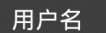
textAppearanceLargeInverse/ 
textAppearanceMedium/ 
textAppearanceSmallInverse/ 


textView.getPaint().setAntiAlias(true);//抗锯齿
郑重声明:本站内容如果来自互联网及其他传播媒体,其版权均属原媒体及文章作者所有。转载目的在于传递更多信息及用于网络分享,并不代表本站赞同其观点和对其真实性负责,也不构成任何其他建议。



































